In our increasingly digital world, having a solid grasp of computing fundamentals is essential. Whether you’re a student, a professional, or just someone eager to learn, understanding the basics of computing can empower you to navigate technology more effectively. This guide will break down key concepts in a straightforward manner, helping you build a solid foundation in computing.
The Nature of Computers

At its core, a computer is an electronic device designed to process data. Computers come in various forms, including desktops, laptops, tablets, and smartphones. They perform a wide range of tasks, from simple calculations to complex data analysis, by utilizing a combination of hardware and software.
Hardware encompasses the physical components of a computer, such as the central processing unit (CPU), memory (RAM), storage devices, and peripherals like keyboards and mice. Software, on the other hand, consists of the programs and applications that instruct the hardware on what to do. This includes operating systems like Windows, macOS, or Linux, as well as applications for word processing, gaming, or web browsing.
Operating Systems
The operating system (OS) serves as the backbone of a computer, managing hardware and software resources while providing a user interface for interaction. Different operating systems offer various features and experiences, making it essential to choose the right one for your needs.
Windows, developed by Microsoft, is one of the most widely used operating systems for personal and business computers. macOS, designed by Apple, is known for its sleek design and seamless integration with other Apple products. Linux, an open-source operating system, is favored by developers and tech enthusiasts for its customization capabilities. Familiarity with these operating systems will enhance your ability to navigate different computing environments.
Software Applications
Software applications are tools designed to help users perform specific tasks. They fall into several categories, including productivity software, communication tools, and creative applications.
Productivity software, like Microsoft Office or Google Workspace, aids in tasks such as document creation, data analysis, and presentations. Communication tools like Slack, Zoom, and Microsoft Teams facilitate collaboration and virtual meetings. Creative applications, including Adobe Photoshop and Canva, enable users to design graphics, edit photos, and create multimedia content. Understanding these applications and their functions can significantly boost your efficiency and productivity.
File Management
Effective file management is crucial for maintaining an organized digital workspace. Just as you would organize physical files in cabinets, you should organize your digital files into folders on your computer.
Familiarize yourself with common file types, such as .docx for Word documents, .xlsx for Excel spreadsheets, .pdf for Portable Document Format files, and .jpg/.png for image files. Creating a logical folder structure helps you locate documents quickly and keeps your desktop free of clutter. Regularly backing up your files is also essential to prevent data loss; consider using external storage devices or cloud services to protect important information.
The internet is a vast resource for information, communication, and entertainment. Understanding the basics of how the internet works can enhance your online experience. Websites are accessed through web browsers, and knowing how to navigate them effectively is important.
Practicing online safety is equally essential. Always use secure connections, especially when handling sensitive information. Be wary of suspicious emails or links, as phishing attacks can compromise your personal data. Use strong, unique passwords for different accounts, and consider using a password manager to help keep track of them. Implementing these safety measures will help protect you from online threats.
Troubleshooting Skills

Technical issues are a common part of using computers, but many problems can be resolved with basic troubleshooting skills. Restarting your device can often fix minor glitches and improve performance. Keeping your operating system and applications updated is crucial for maintaining security and functionality. If you experience issues with hardware, check connections and cables to ensure everything is plugged in correctly.
Learning to troubleshoot common problems will save you time and frustration, allowing you to become more self-sufficient in managing your technology.
Understanding computing fundamentals is essential in today’s technology-driven world. By grasping the nature of computers, familiarizing yourself with operating systems and software applications, mastering file management, practicing online safety, and developing troubleshooting skills, you will build a solid foundation for navigating the digital landscape. Embrace these fundamentals, and you’ll find yourself more confident and capable in using technology in your daily life!
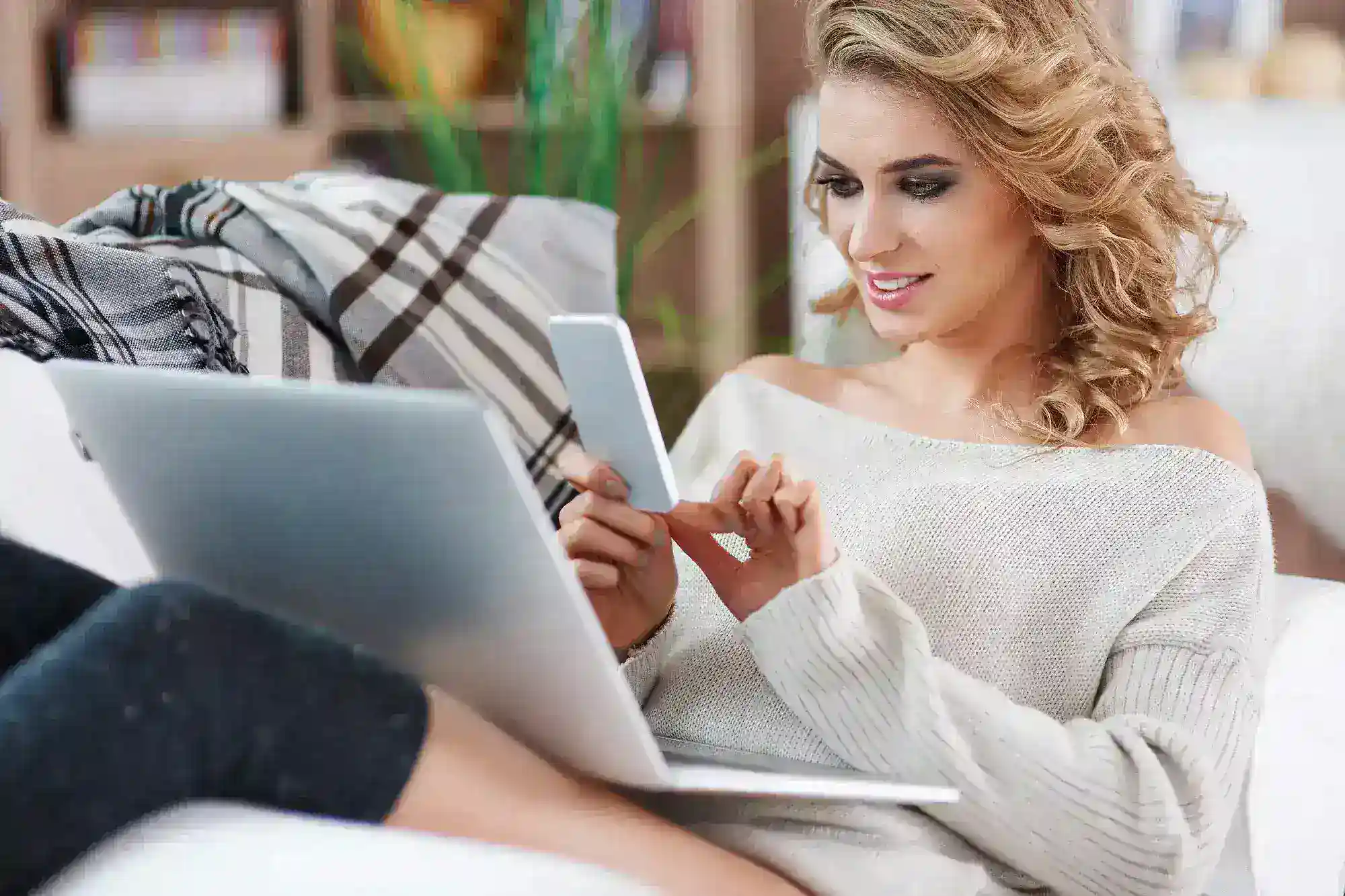
Leave a Reply